Wednesday, 01 March 2023
2 years ago
4 minutes read
- GitLab
- Renovate
- Dependencies
- Self-hosted runners
- k8s
Renovate your dependencies
Do you still spend time updating your dependencies manually or you don't even update them? If so, this article is for you! Come along and see how can you integrate Renovate with GitLab and how can you automate your dependencies update by always following your CICD processes.

Rui Silva
Software Engineer

Tiago Sousa
Software Engineer
Introduction
Maintaining applications up-to-date is crucial for several reasons. It ensures the security of the application and the data it handles, enhances performance, ensures compatibility with other software, and ensures compliance with regulations.
Maintaining up-to-date applications that are free from vulnerabilities can be challenging. This is due to the need to determine the latest versions, identify any breaking changes, and ensure seamless integration with your application. While it is possible to do this manually, it is not a scalable solution, as the difficulty increases exponentially as your organization grows.
Renovate

In order to address the scalability issue, we automated this process using Renovate. Although it can be used on both GitHub and GitLab, this article will focus on the GitLab integration.
Renovate is a versatile tool for updating dependencies that can be seamlessly integrated into your workflows.
For instance, if you have a React application, Renovate can update both package.json and package-lock.json or yarn.lock files,
and ensure that both direct and peer dependencies are maintained. In addition, it can update your CI/CD, Dockerfile, and docker-compose.yaml files to keep them up-to-date.
For the GitHub Actions integration, Renovate can even update the actions used on your workflows.
GitLab integration ⚙️
In order to integrate Renovate into our projects, we need to make changes to our CI/CD pipelines. If you are not familiar with GitLab CI, we recommend referring to their documentation. The first step is to create a specific stage called renovate:
With Renovate now having its own stage to run, it is time to configure the job.
As you may observe, there are many environment variables available to configure the execution of Renovate. However, some of these variables are mandatory and must be defined. You can check what environment variables are available on Self-Hosted configuration options
To successfully configure renovate there are two environment variables that must be defined, namely:
- RENOVATE_TOKEN: A Personal Access Token (PAT) with
read_user,api,write_repositorypermissions. - GITHUB_COM_TOKEN: A PAT from GitHub with minimum permissions. This token it's not mandatory and can be created on your personal account because it's only used to get dependencies' changelog from GitHub API and bypass the requests limit.
Other than these two required environment variables, you can also configure the following:
- RENOVATE_PLATFORM:
Due to our integration being on GitLab we must define this value as
gitlabto Renovate successfully run. - RENOVATE_EXTRA_FLAGS:
--autodiscoverWhen enabled, Renovate runs on every repository that the bot account can access.--autodiscover-filterTo limit which repositories Renovate can access, you define a glob-style or regex pattern path.
- RENOVATE_REQUIRE_CONFIG:
With the
autodiscoverandautodiscover-filterflags defined, we set this variable to require the config file in each repository.
If you don't have context in regards to how create environment variables in GitLab you can have a 👀 into the documentation.
Renovate configuration 🤖
Let's use our example of an application in React, now we need to create a renovate.json file to configure how Renovate runs in our repository.
The configuration shown above helps reduce the number of merge requests (MRs) opened by the Renovate bot by ignoring patches,
which in turn reduces the number of pipelines executed to build, test, and lint our application.
Another property that you may have noticed is lockFileMaintenance, which, when enabled, prompts Renovate to create an MR that updates all peerDependencies,
thus preventing your application from becoming outdated and vulnerable to security threats.
How to run renovate? 🤔
In order to run our Renovate bot, we have created a schedule on GitLab that runs hourly. To create this schedule, go to CI/CD -> Schedules and click "New schedule". You will then be prompted to fill out a form with the necessary configurations.
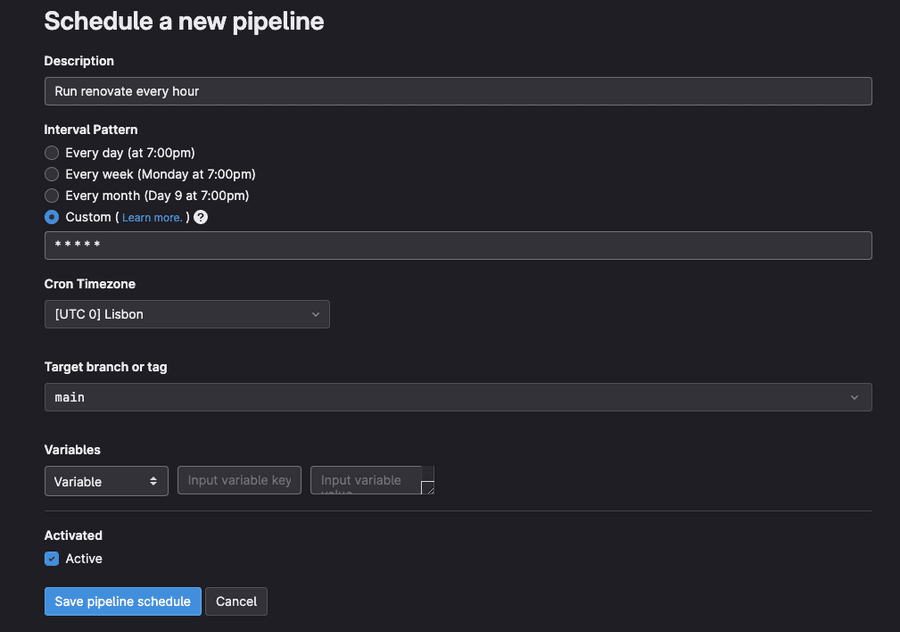
After filling out and saving all configurations, you will see a list of your schedules that includes the newly created one. In this new schedule you can see three buttons and one is to force its execution.
CI/CD additional configuration
Before starting the renovate's execution, you will need to check your CI/CD jobs and add an additional rule to not run when a schedule is triggered. If you don't add this rule, it will trigger all jobs, for example, tests, linting, build, deploy, security checks, etc. If you have self-hosted runners it can be a "pain in the ass" when you see multiple pipelines being triggered at the same time!
To add that rule, you will need to add the following line:
Renovate output
Once your Renovate bot is running, you can monitor its execution on the Pipelines page.
As shown in the output below, Renovate creates new merge requests and updates branches if they need to be rebased with the target branch.
Renovate also detects which package managers your repository uses and checks them accordingly, for example, Dockerfile, npm, and even GitLab CI.
If the bot skips one of your applications but detects it, and something does not go as planned, you can check the job artifact file that has been generated. The log file that is generated by default has the debug log level, which provides more detailed logs for troubleshooting.
Merge request
When the renovate execution succeeds, multiple MRs are created, one for each dependency to be updated. As we configured the bot to tag all MRs with the label
dependencies it's easy to filter by that. The merge request has some information about the type of update (major, minor, patch), the release notes fetch from GitHub using the token that
you have set, and also has a section describing the configurations for this MR.
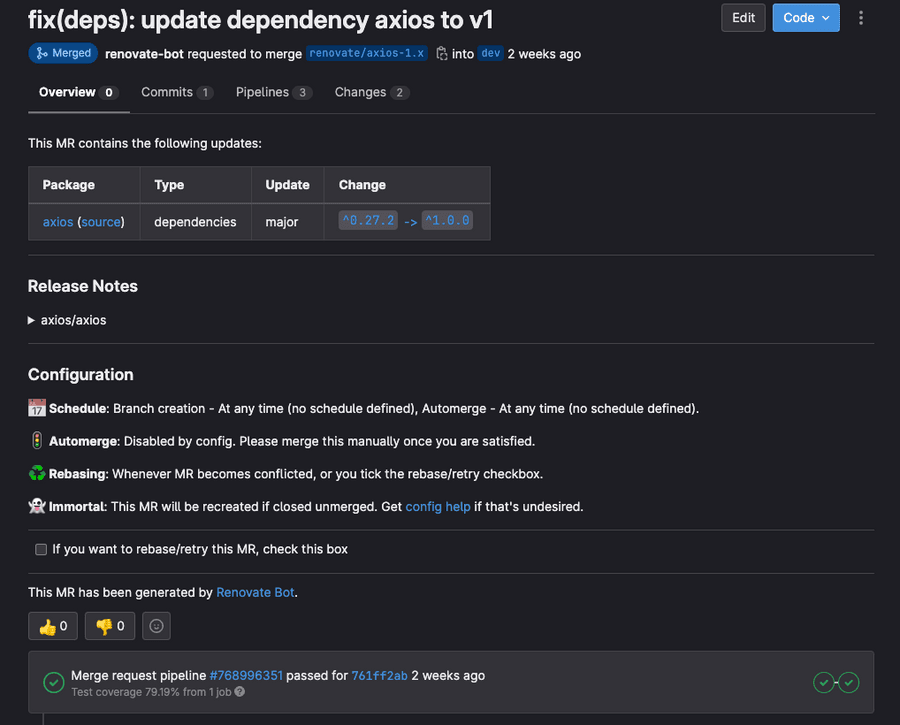
Renovate dashboard
Renovate offers a dashboard feature that creates an issue at the first run of the bot. This issue describes all the dependencies that need to be updated and groups them into "Awaiting schedule", "Open", and "Ignored or Blocked" categories. You can access this dashboard on your application's issues list.
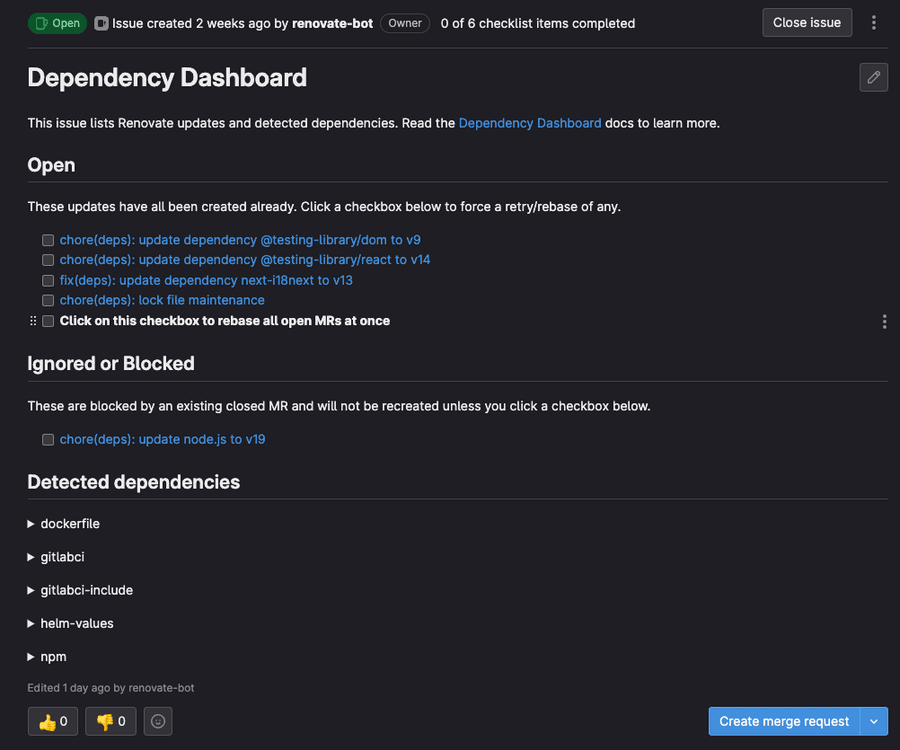
Also, this dashboard tags all merge requests created by the Renovate and you can see them in the "Related merge requests" section.
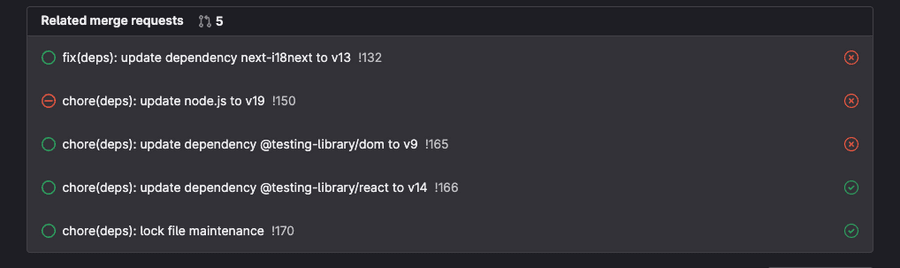
Conclusions
We shared this with you because it helped us somehow and if it helped us it can help you and/or your team!
We hope you found this article interesting, feel free to share it with your colleagues or friends, because you know... Sharing is caring!
Also, if you enjoy working at a large scale in projects with global impact and if you enjoy a challenge, please reach out to us at xgeeks! We're always looking for talented people to join our team 🙌
Check out our social media channels if you want to get a sneak peek of life at xgeeks! See you soon!


Written by Tiago Sousa
Hey there, my name is Tiago Sousa and I'm a Fullstack Engineer currently working at xgeeks. I'm a technology enthusiast and I try to explore new things to keep myself always updated. My motto is definitely "Sharing is caring" and that's exactly why you are currently reading this!
